Overseer DVD = my WHITE WHALE X-(
Playing Overseer on the DVD is now my White Whale.  Read my tale of woe and you'll see why.
Read my tale of woe and you'll see why.
(TLDR post. Scroll to the bottom for the most recent questions.)
-- 1999-ish: I see Overseer at Media Play. I can't afford it. Plus the fmaily computer has 8MB of RAM (but it did have Win95!)
-- Spring 2008: I buy Overseer on ebay. Hooray! But I have Win2k. No virtual machine here.
-- overseer on regular Win2k, no go.
-- Win 95/98 computability layer = worthless
-- Tried to install Win98 on my new computer. It doesn't understand DDR RAM
-- During this operation, my video card died. Waited 1.5 weeks for new one
-- Old computer has no CD drive or DVD-ROM. Bought DVD-ROM on ebay
-- seller is a slacker and didn't send it for over 2 weeks. Said his computer broke, but that's no excuse (I've sold before myself), Ebay's on the internet.
-- Got an old Soundblaster live card from ebay. Win2k (installed on the old computer too) understood it.
-- Just for the heck of it, ordered a second 10GB drive to install Win98 on in the old computer. Will allow the Win2k drive to live on its own. (good thing)
-- DVD drive is crap. Won't open + close right. But worked well enough for installing Win98
-- to get new files from the web to the Win98 drive, I had to use my new computer to put said files on a USB flash, and then boot the old computer in Win2k, put them on the Win98 boot drive and reboot on that drive (the Win98 drive can't detect the Win2k one or USB flash drives, but the Win2k boot can use all drives)
-- could not get Soundblaster Live card to work
-- tried installing many drivers for the SB Live card. No go.
-- Tried install WinMe instead. No Difference.
(BTW, this adventure took over 8 hours, no kidding)
-- ...turns out, the ebay seller never told me WHICH SB Live card it was. Tried a bunch of installs and eventually one of them gave me an error message letting me know I needed SB Live 5.1
-- Installed Win98 AGAIN. Downloaded SbLive drivers and got it to work
.
-- DVD drive works and computer can read DVDs from it. Installed recommended DVD software and apps recommended for overseer (but not the patch! How could I forget that?!)
-- Installed overseer from DVD! Got it to Run!!!! AND... I can see menus, but no video or pictures.
-- AND THEN.... crappy DVD ROM drive BROKE while I was trying to make it stop constantly opening its tray for no reason. Had to wait over a week for another one.
-- The new DVD came in. I still can't see the DVD video in overseer.
-- tried the drivers on the Win98 CD, and force-installed the Quadrant Cinemaster C drivers also on the CD. That got regular DVDs to play. But not overseer.
-- DVD Express is useless
-- installed the overseer patch and tried every MPEG decoder on there. No help.
I'm don't normally type in all caps, but... well, I think it's called for. WHAT CAN I NOW DO THAT I HAVE NOT ALREADY DONE?!! I'M USING WIN98 ON A MACHINE FROM 2001 WHAT ELSE DO I NEED TO DOOOOOO...
Will it help if I...
A) buy this PowerDVD 4.0 disc, that claims to work on Win95 and 98?
http://cgi.ebay.com/ws/eBayISAPI.dll?Vi ... 0255396578

B) Get and old Win95 install disc with USB support from my parent's house?
C) Cry?
The CD version seems to work, but I refuse to lose. Not after I've gone this far. I'm determined, and I'll stop at nothing!
 Read my tale of woe and you'll see why.
Read my tale of woe and you'll see why.(TLDR post. Scroll to the bottom for the most recent questions.)
-- 1999-ish: I see Overseer at Media Play. I can't afford it. Plus the fmaily computer has 8MB of RAM (but it did have Win95!)
-- Spring 2008: I buy Overseer on ebay. Hooray! But I have Win2k. No virtual machine here.
-- overseer on regular Win2k, no go.
-- Win 95/98 computability layer = worthless
-- Tried to install Win98 on my new computer. It doesn't understand DDR RAM
-- During this operation, my video card died. Waited 1.5 weeks for new one
-- Old computer has no CD drive or DVD-ROM. Bought DVD-ROM on ebay
-- seller is a slacker and didn't send it for over 2 weeks. Said his computer broke, but that's no excuse (I've sold before myself), Ebay's on the internet.
-- Got an old Soundblaster live card from ebay. Win2k (installed on the old computer too) understood it.
-- Just for the heck of it, ordered a second 10GB drive to install Win98 on in the old computer. Will allow the Win2k drive to live on its own. (good thing)
-- DVD drive is crap. Won't open + close right. But worked well enough for installing Win98
-- to get new files from the web to the Win98 drive, I had to use my new computer to put said files on a USB flash, and then boot the old computer in Win2k, put them on the Win98 boot drive and reboot on that drive (the Win98 drive can't detect the Win2k one or USB flash drives, but the Win2k boot can use all drives)
-- could not get Soundblaster Live card to work
-- tried installing many drivers for the SB Live card. No go.
-- Tried install WinMe instead. No Difference.
(BTW, this adventure took over 8 hours, no kidding)
-- ...turns out, the ebay seller never told me WHICH SB Live card it was. Tried a bunch of installs and eventually one of them gave me an error message letting me know I needed SB Live 5.1
-- Installed Win98 AGAIN. Downloaded SbLive drivers and got it to work
.
-- DVD drive works and computer can read DVDs from it. Installed recommended DVD software and apps recommended for overseer (but not the patch! How could I forget that?!)
-- Installed overseer from DVD! Got it to Run!!!! AND... I can see menus, but no video or pictures.
-- AND THEN.... crappy DVD ROM drive BROKE while I was trying to make it stop constantly opening its tray for no reason. Had to wait over a week for another one.
-- The new DVD came in. I still can't see the DVD video in overseer.
-- tried the drivers on the Win98 CD, and force-installed the Quadrant Cinemaster C drivers also on the CD. That got regular DVDs to play. But not overseer.
-- DVD Express is useless
-- installed the overseer patch and tried every MPEG decoder on there. No help.
I'm don't normally type in all caps, but... well, I think it's called for. WHAT CAN I NOW DO THAT I HAVE NOT ALREADY DONE?!! I'M USING WIN98 ON A MACHINE FROM 2001 WHAT ELSE DO I NEED TO DOOOOOO...

Will it help if I...
A) buy this PowerDVD 4.0 disc, that claims to work on Win95 and 98?
http://cgi.ebay.com/ws/eBayISAPI.dll?Vi ... 0255396578
B) Get and old Win95 install disc with USB support from my parent's house?
C) Cry?
The CD version seems to work, but I refuse to lose. Not after I've gone this far. I'm determined, and I'll stop at nothing!
Curious where did you download the DVDExpress installer. There are different versions of it around the net. The one in the download section of Nilo's Website works.
The no video issue is usually due to an incompatible DVD decoder or the wrong version. After you put the new DVD drive in did you reinstall DVDExpress?
In Vista, DVDExpress would break my Video Thumbnails. If I had a video on my desktop it would disable the Aero Effects. Uninstalled then reinstalled DVDExpress fixed that problem.
Happy hunting Ahab, persistence is key
The no video issue is usually due to an incompatible DVD decoder or the wrong version. After you put the new DVD drive in did you reinstall DVDExpress?
In Vista, DVDExpress would break my Video Thumbnails. If I had a video on my desktop it would disable the Aero Effects. Uninstalled then reinstalled DVDExpress fixed that problem.
Happy hunting Ahab, persistence is key
A sansGUI interface is one that does not have the small features called "Windows". The term comes from the French word sans, meaning "without".
SansGUI's are more typically used in Unix-like Operating Systems. The conventional wisdom is that a GUI (Grapical User Interface) help guide the casual computer user to perform routine tasks with Point and Click simplicity. SansGUI's have acquired considerable acceptance for users accustomed to the CLI (Command Line Interface).
SansGUI's are more typically used in Unix-like Operating Systems. The conventional wisdom is that a GUI (Grapical User Interface) help guide the casual computer user to perform routine tasks with Point and Click simplicity. SansGUI's have acquired considerable acceptance for users accustomed to the CLI (Command Line Interface).
With DVDExpress, at first I installed the one from Quandary. Then I installed the one from Nilo. But it's still not working. I'll uninstall and re-install it again, just to be sure, but I doubt it will work.
If that doesn't work, I guess I'm going to go ahead and buy that PowerDVD install disc. It's cheap enough to be worth a shot.
Win95 is the next option to try, but I don't know if I can get drivers for the sound card to work on it.
And if all that doesn't work...
If that doesn't work, I guess I'm going to go ahead and buy that PowerDVD install disc. It's cheap enough to be worth a shot.
Win95 is the next option to try, but I don't know if I can get drivers for the sound card to work on it.
And if all that doesn't work...

Nope. Re-installing DVDExpress did nothing to help me. In fact, doing this caused Overseer to crash when I opened it. I had to move some offending .dlls to get it to even run. I reckon I'll have to start all over again later on.
Some specs, BTW:
Memory: 384MB 133MHz SDRAM
Video: 16MB ATI Rage Ultra 4X AGP Graphics Card
Sound Card: SB LIVE! 5.1
Some specs, BTW:
Memory: 384MB 133MHz SDRAM
Video: 16MB ATI Rage Ultra 4X AGP Graphics Card
Sound Card: SB LIVE! 5.1
I have harpooned the beast!!! 
Had to install that PowerDVD CD and install Windows 98 SE also.
EDIT:
What am I saying? Of course it wasn't that easy! It took about 3-4 hours of work.
-- bought DVD-playing software, PowerDVD, on ebay and waited for it to arrive. This CD, after installing once, would not be recognized by the computer. Even the Win2k partition could not see the disc. This happened after I tried to enable DMA mode on the DVD drive.
-- Then the DVD drive itself refused to open like the last one! I had to open the case and remove it. I tried prying its face plate off, but it's on there tight. Emergency eject won't work. Eventually it just started working again for no reason after I turned the power on and off a bunch of times. I don't know how.
-- Removed Win98 and installed Win98 SE. Then installed all the drivers I needed again, which I already had because of my previous driver problems, and PowerDVD.
-- And... it's sort of slow and choppy, but the DVD video in Overseer works. IT FRIGGING WORKS!!!
(-- but wait... I don't have any recording software here for recording Tex's fab voice! So I installed a free program called "Wave Pad")
Had to install that PowerDVD CD and install Windows 98 SE also.
EDIT:
What am I saying? Of course it wasn't that easy! It took about 3-4 hours of work.
-- bought DVD-playing software, PowerDVD, on ebay and waited for it to arrive. This CD, after installing once, would not be recognized by the computer. Even the Win2k partition could not see the disc. This happened after I tried to enable DMA mode on the DVD drive.
-- Then the DVD drive itself refused to open like the last one! I had to open the case and remove it. I tried prying its face plate off, but it's on there tight. Emergency eject won't work. Eventually it just started working again for no reason after I turned the power on and off a bunch of times. I don't know how.
-- Removed Win98 and installed Win98 SE. Then installed all the drivers I needed again, which I already had because of my previous driver problems, and PowerDVD.
-- And... it's sort of slow and choppy, but the DVD video in Overseer works. IT FRIGGING WORKS!!!
(-- but wait... I don't have any recording software here for recording Tex's fab voice! So I installed a free program called "Wave Pad")
I'm starting to be really pi*sed...
I tried all the different solutions I could find on the internet to run either Overseer or Grim Fandango, I think my problem is different and maybe you could help me.
Be prepared, it's quite short. I install the games in 95/98 compatibility mode. No problem in the installation. When I launch them, it crashes almost immediatly returns to windows and says:
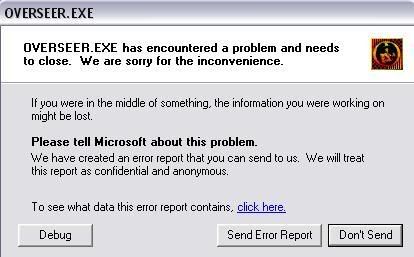
Pleaaaaase heeeeeeeelp

I tried all the different solutions I could find on the internet to run either Overseer or Grim Fandango, I think my problem is different and maybe you could help me.
Be prepared, it's quite short. I install the games in 95/98 compatibility mode. No problem in the installation. When I launch them, it crashes almost immediatly returns to windows and says:
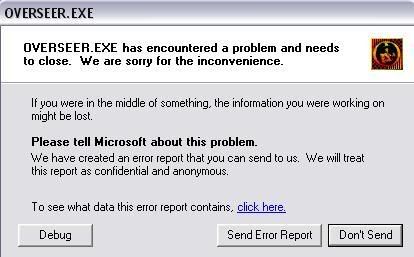
Pleaaaaase heeeeeeeelp
sory 4 da spayling: im franch!
check my myspace before this site dies from his mutations ...
http://www.myspace.com/thetoycommander
check my myspace before this site dies from his mutations ...
http://www.myspace.com/thetoycommander
I'd like to add that I downloaded the folder from Nilo's website and tried to run the game with it. Same issue.
sory 4 da spayling: im franch!
check my myspace before this site dies from his mutations ...
http://www.myspace.com/thetoycommander
check my myspace before this site dies from his mutations ...
http://www.myspace.com/thetoycommander
OK. I unburied an old PC and installed Windows 98 SE on it. Grim Fandango works (hurray!) but Overseer gives me a black screen when I launch it(????) with no possibility of Alt-Tab or Ctrl-Alt-Del.
The config for this one is
OS=Win 98 Second Edition
Video card= nvidia Geforce 256 DDr
Sound card= Yamaha XG blabla
Memory=512 DDR
Hard drive 100Go
Mouse
Keyboard
Source of Anger
All the drivers are installed and work perfectly. Really, everything is working just fine so I can't stand this absurd black screen I never had when I played Overseer on my old PC. A pain in the...
The config for this one is
OS=Win 98 Second Edition
Video card= nvidia Geforce 256 DDr
Sound card= Yamaha XG blabla
Memory=512 DDR
Hard drive 100Go
Mouse
Keyboard
Source of Anger
All the drivers are installed and work perfectly. Really, everything is working just fine so I can't stand this absurd black screen I never had when I played Overseer on my old PC. A pain in the...
sory 4 da spayling: im franch!
check my myspace before this site dies from his mutations ...
http://www.myspace.com/thetoycommander
check my myspace before this site dies from his mutations ...
http://www.myspace.com/thetoycommander
Are you playing with the DVD or the CD?
If DVD you're getting a black screen because you don't have a DVD codec installed.
A really good site for setting the game up on XP is here:
http://www.fourthlaw.com/2007/03/26/tex ... all-guide/
Just follow the directions for obtaining the DVD codec there.
If DVD you're getting a black screen because you don't have a DVD codec installed.
A really good site for setting the game up on XP is here:
http://www.fourthlaw.com/2007/03/26/tex ... all-guide/
Just follow the directions for obtaining the DVD codec there.
I've already read all that thank you.
I'm playing with the CD on 98, that's why I'm surprised that it doesn't work.
I'm playing with the CD on 98, that's why I'm surprised that it doesn't work.
sory 4 da spayling: im franch!
check my myspace before this site dies from his mutations ...
http://www.myspace.com/thetoycommander
check my myspace before this site dies from his mutations ...
http://www.myspace.com/thetoycommander
Are you launching from Windows 95 compatibility mode? Overseer will only truly work like it should with Windows 95. If you don't have the option under preferences when you right click the .exe file then you need to download a patch from MicroSoft that will allow you to run in win95 compatability mode. That SHOULD fix the problem.
Are you using the latest patch?
Are you using the latest patch?